New Print and E-mail Options for Discus Reports
7 July 2015
It's often the case that you'll want to control exactly what appears in a Discus report, to help tailor it to a specific set of requirements. Discus has always given you a way to do this through the Settings tab, but we've taken feedback from users on board to help make this process even more intuitive and immediate.
Now, when you choose the Print or E-mail options on a report, you'll see a box of options like this appear on the screen:
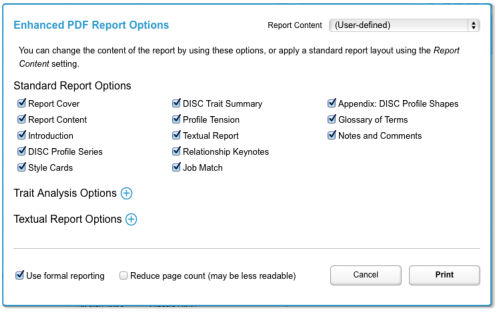
These PDF Report Options give you instant access to turn entire sections of report on or off - only those section that are checked here will be included in the report. Of course, you don't need to change these settings every time. Discus will always remember your last set of preferences, so if you don't want to make any changes, you can just click 'OK' to create or send your PDF report.
For the Trait Analysis and Textual Report, you also have access to even more fine control. Click the 'plus' icons next to those headings, and you can define your report in even more detail, choosing exactly which sets of traits, or sections of textual analysis, will be included in the report's contents.
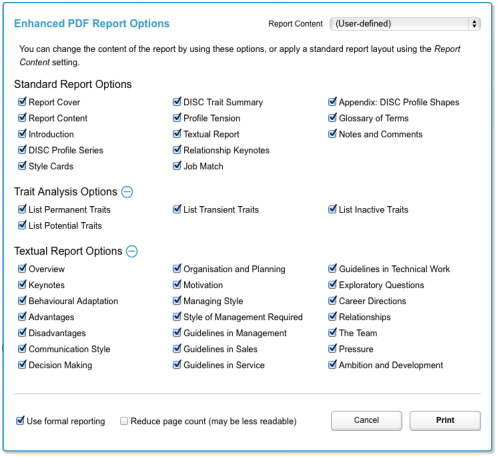
You can also use predefined Discus report contents. From the Report Content list, you can choose any of the standard reports, and the options will be automatically set to reflect that report. (Naturally, the profile in question will need to support the report level you choose here - to generate an Enhanced report, for example, the profile must already be at the Enhanced level).
If you'll be printing reports, especially in large numbers, it can be useful to reduce the number of pages to print. To help with this we've included a 'Reduce page count' option. If you turn this option on, Discus will remove all unnecessary formatting from the report to keep the page count to a minimum.
With these new options in place, you can now quickly set up PDF reports as you create them, just with a few clicks of the mouse. Remember, you don't need to review these settings each time: you only need to make changes if you need specific content in your reports.
Direct link to this article: https://www.axiomsoftware.com/features/default.php?article=new-print-and-email-options