Turbo-charge your Discus account with Discus Premier
18 February 2019
The Premier package adds a whole range of extra features to your Discus account with just one click!
Expand the possibilities of your Discus account with the Discus Premier service. Discus Premier is a totally optional extension to Discus that enables not just new features and options, but also a generous rewards scheme. Take a look at all the new options Discus Premier has to offer:
What's Inside Discus Premier?

RewardsWhile Premier is active on your Discus account, you build up Premier points that you can spend on a whole range of rewards, from profile credits to DISC training. |

Branded ReportsSet up Discus to add your own company name and logo to printed reports, including not only Discus personality profile reports, but also printed DISC questionnaires. |

Branded PortalsCustomise your candidates' profiling experience, by adding your own company name and logo, and setting up your own colour scheme, for Discus' online profiling portal. |

Discovery Aptitude CreditsNow you can profile aptitudes and skills as well as personality. Your Premier account will regularly set up free credits for the Axiom Discovery aptitude testing service. |

Feedback ReportsDiscus already gives you access to Feedback Reports for Enhanced DISC reports, but with Premier in place on your account, you can also see Feedback Reports for your Classic profiles. |

Motivation ReportsYour Premier account expands access to the Discus Motivation Spectrum reports, making them available free for all Classic or Enhanced profiles. |

Priority SupportNeed help or support with Discus? Your Premier package makes sure you always stay ahead of the pack with automatic priority-level support. |
|
 |
Get Started with Premier Today!You could be gaining all sorts of new report options, features and more, with a Discus Premier account, and it's quick and easy to get started. If you haven't taken advantage of Discus Premier yet, just click the gold 'Premier' tab in Discus to find out more and sign up for the Premier service today. |
Direct link to this article: https://www.axiomsoftware.com/features/default.php?article=discus-premier
The New Discus Motivation Spectrum Report
21 January 2019
We're excited to announce a new addition to the growing library of reports available from Discus: the Motivation Spectrum report. This is an entirely new set of report content focused on helping you to understand and develop a candidate's core motivations.
To open a Motivation Spectrum, just select a candidate from your Results List. As long as you have an Enhanced report for a candidate, you'll be able to view, e-mail or print a Motivation report in just the same way as other reports within Discus.
 |
Premier Account OptionsFor most Discus users, the Motivation Spectrum report is only available for Enhanced profiles. Subscribers to the Discus Premier service, though, will automatically gain access to the new report for all profiles at the Classic level or higher. |
The report looks at a candidate's unique individual factors that drive their motivation in a work setting, or have the potential to reduce their motivation. The Motivation Spectrum will even investigate a candidate's attitude in their current role, and look at features that may be affecting their motivation in that role.
The new report is based entirely on a candidate's existing DISC scores - so long as you have a Discus profile, there's no need for any extra testing. Based on those scores, it will put together an analysis of eight interrelated motivating factors and report in depth on each of these, and the ways they are relevant to any individual candidate.

The Eight Factors of the Motivation Spectrum
Challenge
Demonstrating success and effectiveness in achieving goals
Appreciation
Being seen as a positive and popular social influence
Stability
Operating in a relatively stable and predictable situation
Information
Having clear knowledge of a situation, the underlying facts and the expectations of others
Recognition
Having achievements recognised and respected by other people
Acceptance
Being accepted and respected as part of a working or social group
Understanding
Taking time to understand and prepare for developments and challenges
Control
Ensuring that events and systems work according to specific requirements
Any of these eight factors can be a strong motivator (or a strong demotivator) depending on the details of an individual personality style. You can see how they apply to your candidates right away - take a look inside a Discus Motivation Spectrum report today!
Direct link to this article: https://www.axiomsoftware.com/features/default.php?article=motivation-spectrum
GDPR: New Data Protection Regulations
26 April 2018
From 25 May 2018, the EU will implement a new set of data protection rules known as a the General Data Protection Regulation or GDPR. Discus has always been designed to maximise personal data security, but we've made a few changes to ensure full compliance with the new regulations.
Keeping Data Secure
We take every possible step to ensure the security of client and candidate data alike. All Discus data is held on Google's cloud database servers, and is maintained with two layers of encryption: once by Discus itself, and once by Google's own data systems. Our server architecture is maintained daily to ensure that latest updates and security patches are always in place as soon as they are released. This all means that data held by Discus is held in an environment that's as safe and secure as possible.
Candidate Privacy in Discus
One of the cornerstones of the GDPR is the idea of informed consent. Candidates should have a clear idea of what their personal data will be used for, and they should give unambiguous consent for that use.
To comply with this requirement, the Discus questionnaire process always requests explicit consent. Before a candidate starts a profile questionnaire, they are given an explanation of its purpose, and asked to consent to its storage and use. Without this consent, Discus will not store or process any candidate details.
The GDPR also requires that individuals have a right to demand deletion of their personal details. To help users comply with this requirement when necessary, Discus includes full and permanent deletion facilities. A periodic deletion facility is also provided so that users can ensure that their candidate database is kept recent and up-to-date, and does not maintain unnecessary candidate data.
Client Responsibilities
Discus collects minimal information about canddates, but a certain amount of detail is required in order for clients to identify or contact the individuals concerned.
Discus account holders are custodians of the personal details they collect about a candidate, and this means that they have certain responsibilities of their own, clearly spelled out in the Discus terms and conditions.
Most importantly, users have a responsibility for maintaining the privacy of their candidates and the security of those candidates' personal data. That data should not be published or shared with third parties without a legitimate purpose or interest.
Under the GDPR, candidates have a right to rectification and a right to erasure. If a candidate submits updated personal details, therefore, users have a responsibility to ensure that their records are updated with those details. Similarly, if they request that their profile data should be erased, then the user has a responsibility to delete that data from their Discus account. (Discus provides all the features needed to carry this out quickly and easily.)
Candidates also have a right to know what information is held on them: not only their personal details, but also any supplementary data, which in principle also includes their DISC results. Discus includes a report designed specifically for this purpose, the Feedback Report, which provides DISC results in a clear and understandable style ideal for providing to the user on request.
Direct link to this article: https://www.axiomsoftware.com/features/default.php?article=gdpr
Managing Historical Data
26 April 2018
One of the recommendations of the GDPR is that you should not maintain historical personal data longer than necessary. We've had a number of users ask for help in applying this rule, and to ensure that you are able to keep your candidate database up to date, we've added a new management feature: Delete Historical Data.
On your Discus Account tab, you'll now find a new Housekeeping option. This gives you access to the 'Delete Historical Data' feature that helps keep your account data current. Choose this option, and you can select any date at least a year in the past. Discus will then permanently delete all profile data created before that date.
Note that this management tool is entirely optional. If you need to maintain an active historical database, there's no need to remove older records using this new feature.
Direct link to this article: https://www.axiomsoftware.com/features/default.php?article=managing-historical-data
A Whole Range of New Languages on the Discus Website
19 March 2018
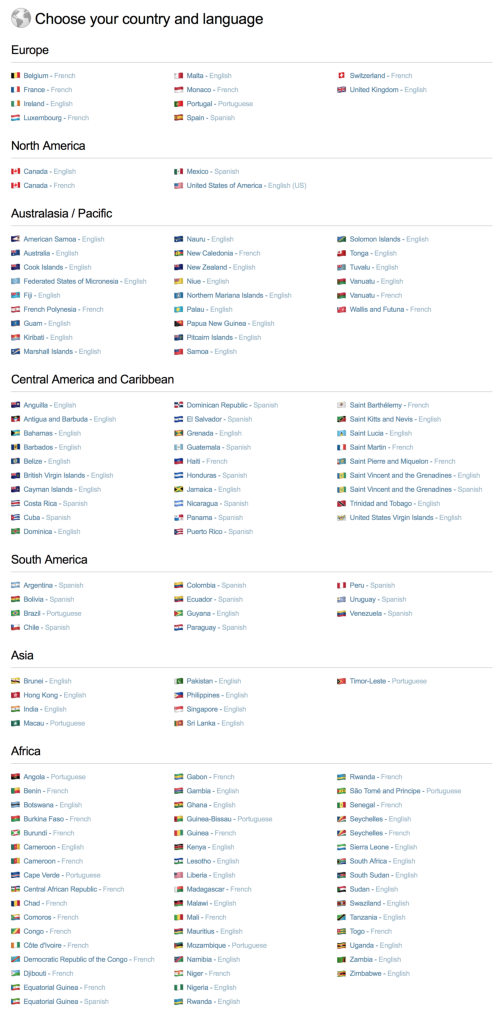
We've been working hard to add new language features to the Discus software over the last few months, but that's not all. This month we're proud to announce the release of a whole range of new languages and language variants on the main Discus Online Website at www.discusonline.com.
The Discus Website now supports English (in both UK and US forms), French, Spanish and Portuguese, with content adapted to any of more than a hundred countries or territories around the world.
To choose your preferred location for the site, look for the language button next to the 'Menu' button at the top left of each page. Just click that button and you'll see a huge selection of locations and languages to choose from (in a few cases there are multiple language options for a single country, as for example a choice of English or French for Canadian users). You can see the full list of options opposite, or for a closer look you can open the page directly from this message.
We have even more language options planned for the site, and we'll keep you posted as new translations appear.
Don't forget that, once you've signed in, the main Discus interface supports even more language options that this. The easy way to set up Discus to use a different language is just to pick that language as you sign in. You can also switch your Discus language from your Settings at any time.
Direct link to this article: https://www.axiomsoftware.com/features/default.php?article=new-website-languages
Discus Now Accepts PayPal
13 February 2018

If you prefer to use PayPal to manage your secure online payments, you'll be happy to hear that Discus now supports PayPal for all its payment handling. Whether you're creating a profile, buying credits or setting up a subscription service, the PayPal option is now available throughout Discus.
If you'd prefer to switch your account over to use this new option, that's easy to do. Just click your 'Account' tab at the top of the screen, and Discus will show you all your account details and settings. Find the 'Payment Details' section. Just click the selector next to the PayPal logo, then click the 'Apply Changes' button. It's as easy as that: now all your Discus payments will be handled through your PayPal account.
Direct link to this article: https://www.axiomsoftware.com/features/default.php?article=discus-accepts-paypal
Discus now available in German and Italian
19 December 2017
As part of our ongoing project to provide Discus in a wide range of languages, we're pleased to announce the release of Discus in both German and Italian.

That means that the entire Discus system is now available in a total of ten different languages or language variants: as well as the new German and Italian versions, we also provide UK and US English, Chinese, French, Norwegian, Portuguese, Spanish and Swedish. This is an ongoing project, so look out for new language options over the coming months.
Choosing your Discus language is easy: as you sign in, you'll see a new option that lets you pick your preferred interface language. You can change your language at any time, too. From within Discus, click your Settings tab and choose the 'User interface' option.
Note that many of these new translations represent experimental options, offered as a convenient solution free of charge, and that the interpretation may not be as precise as for a formally translated report. At this point we recommend reading the text in conjunction with the English report where practical, and of course we welcome your feedback on the translated content.
Direct link to this article: https://www.axiomsoftware.com/features/default.php?article=discus-german-italian
Discus now fully available in five new languages
29 November 2017
We're pleased to bring you more news from our ongoing translation project this month, with five new language options now available. One of these is an adaptation of the system to use US English, and the entire Discus interface is now also available in Spanish, Norwegian, Brazilian Portuguese, and in Swedish.

That means that the entire Discus system is now available in a total of eight different languages or language variants: as well as these five new options, we also provide UK English, French and Simplified Chinese. This is an ongoing project, so look out for new language options over the coming months.
As you sign in to Discus, you'll see a new option that lets you pick your preferred interface language. Once you're using Discus, you can change your language at any time by clicking your Settings tab and choosing the 'User interface' option.
Note that many of these new translations represent experimental options, offered as a convenient solution free of charge, and that the interpretation may not be as precise as for a formally translated report. At this point we recommend reading the text in conjunction with the English report where practical, and of course we welcome your feedback on the translated content.
Direct link to this article: https://www.axiomsoftware.com/features/default.php?article=five-new-languages
Discus now fully available in French and Chinese
30 October 2017
Discus has always provided its questionnaires and reports in different languages, but this month we're pleased to announce the launch of a new translation project: the entire Discus software. That's a massive project covering every aspect of the Discus system, involving the translation of over a million words. These new translations include all the interface content, e-mails and our full suite of reports.
At this early stage, the interface is available in three different languages: the original English, French and Simplified Chinese. We're planning to add plenty more language options over the coming months.
As you sign in to Discus, you'll see a new option that lets you pick your preferred interface language. Once you're using Discus, you can change your language at any time by click your Settings tab and choosing the 'User interface' option.
The French translation is currently an experimental version. This is offered as a convenient solution free of charge, but the interpretation may not be as precise as for a formally translated report. At this point we recommend reading the text in conjunction with the English report where practical, and of course we welcome your feedback on the translated content.
Direct link to this article: https://www.axiomsoftware.com/features/default.php?article=languages-french-chinese
Please Send Us Your Feedback
20 January 2017
We've made it even easier for you to send us your suggestions to help improve Discus.
We're always interested to hear about your experiences with the Discus Online, and especially your ideas for potential enhancements. If there's something that would improve your experience using Discus, or some feature you think would be generally useful, why not let us know?
It's even easier to pass on your comments and suggestions with the new 'Send Feedback' button, which you'll see it up at the top of your Discus screen next to the 'Help' button. Click that button, and you'll find it's quick and easy to make any comments you like and send them along to us.
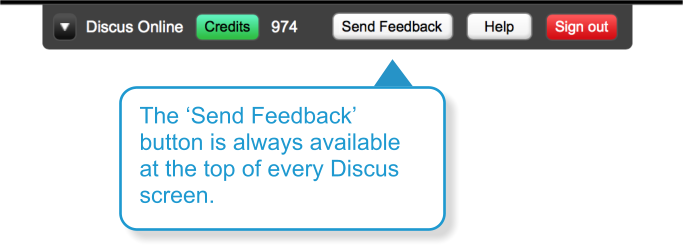
We're interested in anything you have to tell us, from minor adjustments to major new features. Of course we can't promise to implement every suggestion we receive - at least not right away - but your feedback will help us make sure Discus provides all the features and services you need.
So, click 'Send Feedback' today and let us know how we can make Discus even better. We look forward to hearing from you!
Direct link to this article: https://www.axiomsoftware.com/features/default.php?article=send-feedback