DISC Branding from Discus
For new candidates, your recruitment process is part of their introduction to your organisation, and naturally you want to ensure that that experience is as consistent and professional as possible. That's why Discus offers an extensive DISC branding service that lets you integrate your corporate identity and livery throughout the profiling process.
Discus branding is an optional extra service that gives you the power to change the appearance of questionnaires and reports, and even redesign the Discus profiling portal to keep it consistent with your own Web presence.
You can apply custom branding throughout Discus, including all features that are directly experienced by your candidates. You have the option to brand all of these resources:

Branding the Discus Portal
This is the Discus Portal, a simple Website that's set up automatically for you when you create a Discus account. This Portal is used by your candidates to complete questionnaires online and (at your option) view the resulting reports. Discus Portals can be set up to host your own logo and your own custom colour scheme, as shown in these examples.

Branding Questionnaires
The same layout and colour scheme used in your Discus Portal continues through the testing process. From the candidate's perspective, the experience of completing an online questionnaire remains consistently associated with your branding throughout, from beginning to end.

Branding Reports
Discus gives you the option to allow a candidate to view their own personality report. If use that option to allow candidates to read their own reports, those reports will be fully branded.



A Complete Branding Solution
Discus branding isn't just displayed on the screen; you'll also find it throughout Discus' documentation and correspondence. The examples shown here show how custom logos on printed DISC questionnaires, printed profile reports, and even the automated e-mail messages sent by Discus to invite candidates to complete an online test.
Setting up your branding could not be easier. Inside your Discus account, you'll find options that allow you to upload your own custom logo image, and the manage the colour settings for your own pages. Once you've set up your logo and colour scheme, a single click with apply your choices throughout. Naturally, you can make changes to your setup whenever you need to do so.
Synergy: Advanced Profiling Integration
For more advanced branding needs, we offer a complete consultation and customisation service: Discus Synergy. Using Synergy, we can create a branding solution that meets your needs exactly, providing a completely customised profiling experience integrated seamlessly into your Web presence. Discus Synergy can provide exactly the service you need at a deeper level, too, and can integrate with your current recruitment management systems and databases, or even provide custom features and services to meet your exact requirements.
Contact us today to find out more about the Synergy service.
Discus Branding: Frequently Asked Questions
What does Discus branding cost?
The cost depends on your exact requirements, but standard Discus branding is available as a simple additional subscription to your Discus service, all handled through your Discus account.
What are the advantages of Synergy?
For most branding requirements, Discus' own built-in branding services will meet your needs, allowing you to add your own logo and coprorate colours within Discus. Synergy is designed for users with more extensive or specific needs (for example, if you need your profiling service to match your Website content exactly, or to integrate into an existing recruitment process). Synergy also provides a mechanism for you to charge visitors for creating their profiles and viewing their personality reports.
Choose which of our great value business packages is best for you, and you'll be up and running in just a few minutes.
| Send me an Information Pack | I would like to profile myself |
Arrange a callback
| Contact name | |
| Your contact number | |
| Your e-mail address | |
| Choose a day or days that suit you best |
Monday
Tuesday Wednesday Thursday Friday
Saturday
Sunday |
| Choose a time or period to suit you (your local time) |
About AxiomGuides |
Axiom Products |
About DISC |
Personal Profiles |
Support |

