|
Discover how to use a candidate's name, or gender-sensitive pronouns, as part of the introduction to a custom report.
If you've used any of the standard Report layouts provided with Discus' Report Editor feature, you may have noticed that they insert customised introductory text at the beginning of the report. For example, if you produce a Recruitment Briefing for a Ms Jane Smith, the introduction will read: "This report summarises Jane's style with particular reference to a recruitment or assessment situation. Especially in recruitment, it is important to take account of the comments in the 'Behavioural Adaptation' section, as Jane's perceptions of her circumstances will be particularly relevant to the way she responds in a recruitment situation." Note that the contents are customised to include the candidate's name (in the form 'Jane' or 'Ms Smith', depending on the defined formality), and also to use feminine pronouns where appropriate. These features aren't confined to the reports provided with the Discus system - you can also use them in your own report introductions. Editing the Report IntroductionThe Report Introduction text is available through Discus' Report Editor. Choose 'System Utilities' from Discus' main menu, and click the 'Report Editor' icon, then 'Load' the report you want to edit. The Report Introduction section is to the bottom right of the Report Editor window. The Candidate's NameTo insert the candidate's name, just type '[name]' into your introduction. When Discus produces a report, it will automatically insert the candidate's name (in the appropriate form) instead of this text. ('[name]', and the other special text codes discussed in this article, are technically referred to as 'replacers'.) Discus also supports the possessive form, '[name's]', which will be replaced with the corresponding form of the candidate's name in the introduction. PronounsDiscus is also able to reword the report according to the gender of the candidate. To do this, you'd normally just use the masculine form, but in square brackets. So, if you type '[he] [himself]' into the Introduction box of the Report Editor, it will appear differently in the report depending on the candidate's gender. For a male candidate, the text would read 'he himself', but for a female candidate, the text would be 'she herself' instead. There is one exception to this, because '[his]' is ambiguous - it might refer to the masculine form of the 'her', or - much more rarely - 'hers'. In the latter case, Discus always uses '[hers]' as the appropriate replacer, to avoid ambiguity. The full list of available text replacers is as follows:
CapitalisationIf you do use any of these replacers in your introductory text, it's important to follow the normal rules of capitalisation, even for '[name]'. Where the replacers appear at the beginning of a sentence, then, you should always use a capital, as in '[Name]' or '[His]'. Note: These replacers only work in the Report Introduction text, not in the Reference Description. |
DISC reference libraryBecome a DISC expert with our extensive online DISC reference library. Team building with DISCExplore the theory behind modelling teams using the DISC technique. |
Features
Reports
Branding
Software
Pricing
Training
Languages
Individual Reports
Agency Opportunities
DISC: A Layman's Guide
What is DISC?
Video: Introduction to DISC
DISC Profile Interpretations
DISC Factors
Team Building with DISC
History and Development of DISC
Personality Types
Applications: Putting DISC to Work
Validity and Reliability of DISC
Knowledge Base
(214) 613-3983
E-mail us
Skype us
Contact Details
(214) 613-3983
Features
Reports
Branding
Software
Pricing
Training
Languages
Individual Reports
Agency Opportunities
DISC: A Layman's Guide
What is DISC?
Video: Introduction to DISC
DISC Profile Interpretations
DISC Factors
Team Building with DISC
History and Development of DISC
Personality Types
Applications: Putting DISC to Work
Validity and Reliability of DISC
Knowledge Base
(214) 613-3983
E-mail us
Skype us
Contact Details
Using text replacers in a report introduction
Choose which of our great value business packages is best for you, and you'll be up and running in just a few minutes.
| Send me an Information Pack | I would like to profile myself |
Arrange a callback
| Contact name | |
| Your contact number | |
| Your e-mail address | |
| Choose a day or days that suit you best |
Monday
Tuesday Wednesday Thursday Friday
Saturday
Sunday |
| Choose a time or period to suit you (your local time) |
About AxiomGuides |
Axiom Products |
About DISC |
Personal Profiles |
Support |

