|
This page explains how to send report content from the legacy Discus 4 Windows application. The full e-mail feature for this software is no longer supported, but it is still possible to send PDF reports using the technique explained here.
Important Note: the optimum method of e-mailing Discus reports of any kind is to use the Discus Online system, which provides complete e-mail support, as well as more extensive report content than the old Discus 4 system. These instructions are provided for Discus 4 users, but we strongly recommend using a Discus Online account to manage your e-mail needs rather than the unsupported Discus 4 software. Start by opening Discus 4, and selecting the item you want to email (DISC Profile, Job Profile, Contact Profile or Team). Then, choose the report you would like to mail from the list and open it. Next, click the E-mail option.  This will display the report options that are available for the particular report. 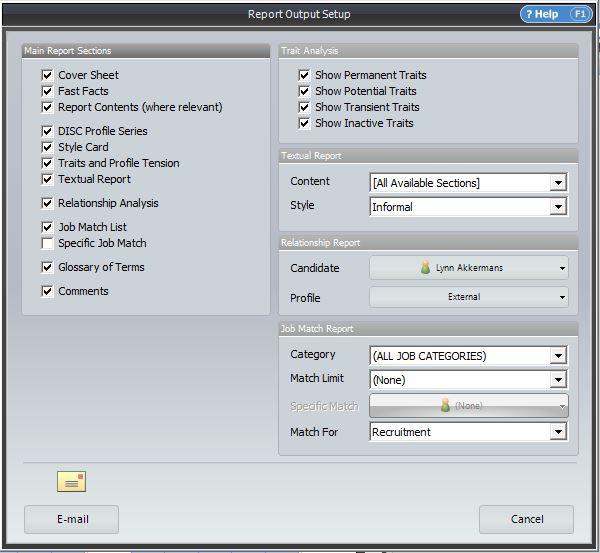 Click the E-mail button to generate the report with the options you've selected, and open the Mail interface. 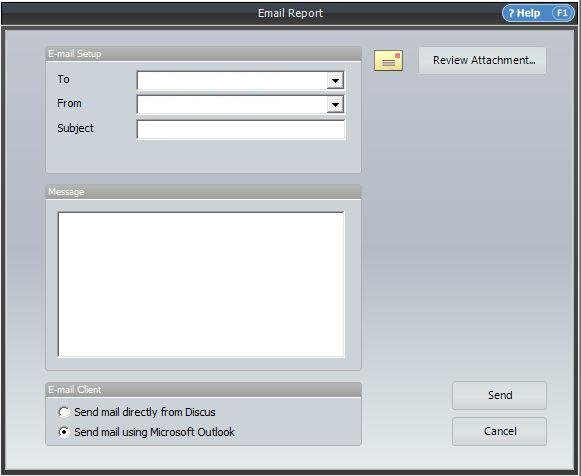 Rather than fill in the mail preferences, click the Review Attachment button at the top right of the window. 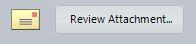 This will open the report in your default PDF viewer. In that PDF viewer, click 'File > Save As' from the top menu. Give the file a name and save it to your desired location. This PDF can now be mailed as an attachment using your preferred e-mail client or service. |
DISC reference libraryBecome a DISC expert with our extensive online DISC reference library. Team building with DISCExplore the theory behind modelling teams using the DISC technique. |
Features
Reports
Branding
Software
Pricing
Training
Languages
Individual Reports
Agency Opportunities
DISC: A Layman's Guide
What is DISC?
Video: Introduction to DISC
DISC Profile Interpretations
DISC Factors
Team Building with DISC
History and Development of DISC
Personality Types
Applications: Putting DISC to Work
Validity and Reliability of DISC
Knowledge Base
(214) 613-3983
E-mail us
Skype us
Contact Details
(214) 613-3983
Features
Reports
Branding
Software
Pricing
Training
Languages
Individual Reports
Agency Opportunities
DISC: A Layman's Guide
What is DISC?
Video: Introduction to DISC
DISC Profile Interpretations
DISC Factors
Team Building with DISC
History and Development of DISC
Personality Types
Applications: Putting DISC to Work
Validity and Reliability of DISC
Knowledge Base
(214) 613-3983
E-mail us
Skype us
Contact Details
Discus 4: E-mailing Reports
Choose which of our great value business packages is best for you, and you'll be up and running in just a few minutes.
| Send me an Information Pack | I would like to profile myself |
Arrange a callback
| Contact name | |
| Your contact number | |
| Your e-mail address | |
| Choose a day or days that suit you best |
Monday
Tuesday Wednesday Thursday Friday
Saturday
Sunday |
| Choose a time or period to suit you (your local time) |
About AxiomGuides |
Axiom Products |
About DISC |
Personal Profiles |
Support |

