|
Choosing the right Match Mode can make quite a difference to your results. Here we look at the meaning of the two modes, and how to choose the right mode for the right conditions.
If you've used Discus to match candidates against roles (or roles against candidates), there's a good chance that you'll have noticed this 'Match Mode' option. So, what does this 'Match Mode' mean, and how important is this setting to your results? 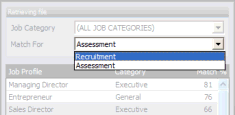
The answer to those questions lies in the details of a DISC profile series. When you produce a set of DISC results, Discus will create several different profiles, each suitable for a different kind of analysis. The profiles relevant to matching are the Internal and External shapes. 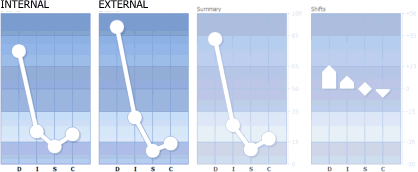
The Internal Profile is the most basic of the graphs. It represents a person's 'core' behaviours: the ways they will tend to act in situations where they feel thoroughly relaxed, or (conversely) under sufficient pressure for their 'deeper' natures to appear. The External Profile shows something subtly different: the type of behaviour that a person feels that they should be showing in a particular set of circumstances. The relevance of this External Profile will vary according to what the particular circumstances are, and that's the fundamental reason for Discus' Match Mode option. We can see why this is important by considering a couple of different scenarios. First, imagine a situation where you're recruiting a person to an unfamiliar role in an unfamiliar organisation. In that situation, the candidate's unfamiliarity means that they'll necessarily be uncertain how to adapt to a situation. Any changes we see in the External Profile here will represent their immediate impressions or perceptions at the time. That can be interesting information in its own terms, but if we want to assess that person for a role, we'll receive more useful results by assessing their Internal Profile. That's 'Recruitment' mode. On the other hand, consider a different situation a few months or years later, where you're considering the same person for reassignment or promotion. Now, they're working in a role they understand thoroughly, and in a completely familiar organisation. That familiarity means that the adaptations shown in their External Profile represent real adjustments that they're making to fit into their role. To match them effectively, we need to take these adjustments into account, so we match against their External Profile. That's 'Assessment' mode. So, the difference between the two modes essentially depends on how familiar a candidate is with the role you're matching against. Though things will often be less clear-cut than in the scenarios we described above, it's usually possible to make a determination. In general use, though, Recruitment situations tend to be rather more common than Assessment situations. Taking all that into account, there are a couple of simple Match Mode rules of thumb:
|
DISC reference libraryBecome a DISC expert with our extensive online DISC reference library. Team building with DISCExplore the theory behind modelling teams using the DISC technique. |
Features
Reports
Branding
Software
Pricing
Training
Languages
Individual Reports
Agency Opportunities
DISC: A Layman's Guide
What is DISC?
Video: Introduction to DISC
DISC Profile Interpretations
DISC Factors
Team Building with DISC
History and Development of DISC
Personality Types
Applications: Putting DISC to Work
Validity and Reliability of DISC
Knowledge Base
(214) 613-3983
E-mail us
Skype us
Contact Details
(214) 613-3983
Features
Reports
Branding
Software
Pricing
Training
Languages
Individual Reports
Agency Opportunities
DISC: A Layman's Guide
What is DISC?
Video: Introduction to DISC
DISC Profile Interpretations
DISC Factors
Team Building with DISC
History and Development of DISC
Personality Types
Applications: Putting DISC to Work
Validity and Reliability of DISC
Knowledge Base
(214) 613-3983
E-mail us
Skype us
Contact Details
Two match modes: Recruitment and Assessment
Choose which of our great value business packages is best for you, and you'll be up and running in just a few minutes.
| Send me an Information Pack | I would like to profile myself |
Arrange a callback
| Contact name | |
| Your contact number | |
| Your e-mail address | |
| Choose a day or days that suit you best |
Monday
Tuesday Wednesday Thursday Friday
Saturday
Sunday |
| Choose a time or period to suit you (your local time) |
About AxiomGuides |
Axiom Products |
About DISC |
Personal Profiles |
Support |

