Feature Focus: Feedback Reports
19 January 2016
Example Feedback Report
If you haven't already seen a Discus Feedback report, just click the button below to see an example.

When you're using personality profiling as part of a recruitment process, it's best practice to provide candidates with some feedback about their performance in that area of the process - and it's also quite natural for candidates to seek to learn from the experience. Discus helps you to achieve both these aims by providing Feedback Reports as part of its service.
A Feedback Report includes much of the same general material as a normal Discus report, but expressed in a way that's useful and accessible to the candidate themselves. Inside a Feedback Report you'll find sections that cover topics such as Core Values, Strengths and Limitations and Personal Development, all written from the candidate's own perspective. Feedback Reports are intended to be clearly interpretable without any prior knowledge about personality profiling in general or DISC in particular.
All Enhanced Discus Online profiles automatically provide Feedback Reports as an option: if you open an Enhanced report inside Discus, you'll see a 'Feedback' tab at the top of the page. Just click this tab to see the Feedback Report's contents, along with options to e-mail or print the report. For reports at the Outline or Classic levels, you'll need to upgrade the report to Enhanced status to access these feature (or, alternatively, use the Feedback Access service described below).
Unlimited Feedback Reports
In normal use, Discus will only provide Feedback Reports for Enhanced profiles, but there is an alternative option. If you find Feedback Reports useful, but don't want to upgrade every report to the Enhanced level, you can make use of the 'Feedback Access' subscription service instead. For a small annual fee, Feedback Access will unlock Feedback Reports on all your Classic as well as Enhanced profiles, so there's no need to upgrade individual reports.
To find out more about this service, click your 'Subscriptions' tab within Discus Online.
Providing Feedback
Because Discus delivers its Feedback Reports in standard PDF format, it's an easy matter to communicate them to candidates. At a basic level, for example, you can simply print the report and give the candidate the printed copy.
In general, it is perhaps more useful and convenient to send the Feedback Report by e-mail, and Discus will take care of this for you. Looking at the Feedback Report on the screen, just click 'E-mail', and Discus will set up and send the Feedback Report directly to the candidate for you.
Direct link to this article: https://www.axiomsoftware.com/features/default.php?article=feature-feedback-reports