Easier Invitations
25 August 2016
Introducing Form Field Settings
Setting up and using Discus invitations is now easier all round; easier for you, and easier for your candidates. That's because the new Form Field Settings help you manage the kinds of information requested from a candidate as they start their questionnaire. You can now simplify or expand this information as you need to.
Before Form Field Settings were in place, candidates signing in to start a questionnaire would be asked to provide some details about themselves including contact details and other information such as their date of birth. Though the form provided a comprehensive set of information about a candidate, then, it was rare for every option to be useful in every situation.
Though it's always been possible to modify this long form in simple ways, the new Form Field Settings feature gives you almost complete control. You can now be sure that your candidates are only asked for information that's directly relevant, streamlining the whole DISC invitation process.
To see these new settings, choose Discus' 'Invite a Candidate' option. You'll see that the invitation setup page is now a lot simpler, with a single 'Form Field Settings...' button at the bottom. If you click this button, you'll see that you can now turn almost all of the form elements on or off, including:
- Address
- Telephone
- Date of Birth
- Current Position
- Position Applied For
- Category
You can still display a full form if you choose to turn all of these options on, or you can simplify the form down to just the key questions that are directly relevant to you. If you turn off all these options, the candidate will just be asked for their title, name and gender before starting the test (those are the absolute minimum requirements to produce a Discus report).
One thing to be aware of is the fact that 'E-mail' works slightly differently to the other options. You can choose not to collect this at all, but if you do as for an e-mail address, it will always be mandatory (in other words the candidate will need to enter a valid e-mail address before starting their test).
We hope you'll agree that Form Field Settings make it quicker and easier to create DISC invitations, as well as a more straightforward experience for candidates completing your profile questionnaire.
Direct link to this article: https://www.axiomsoftware.com/features/default.php?article=easier-invitations